How to Open PDFs in Chrome
Having Difficulty Opening PDF’s In Google Chrome?
Here is an easy way to open up PDF’s in Chrome:
- When you download a PDF do not immediately click on the icon to open it.
- Instead, click on the side box next to the download and select the option “Always open with system viewer” as seen here:
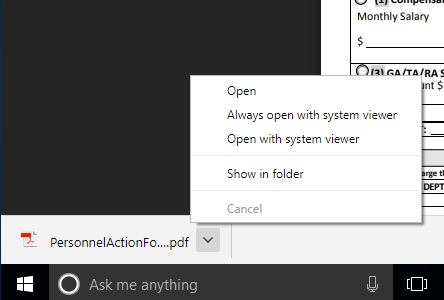
- Once you have selected that option any new PDF that you download will automatically go to Adobe Reader
Last updated: 7/23/2018
